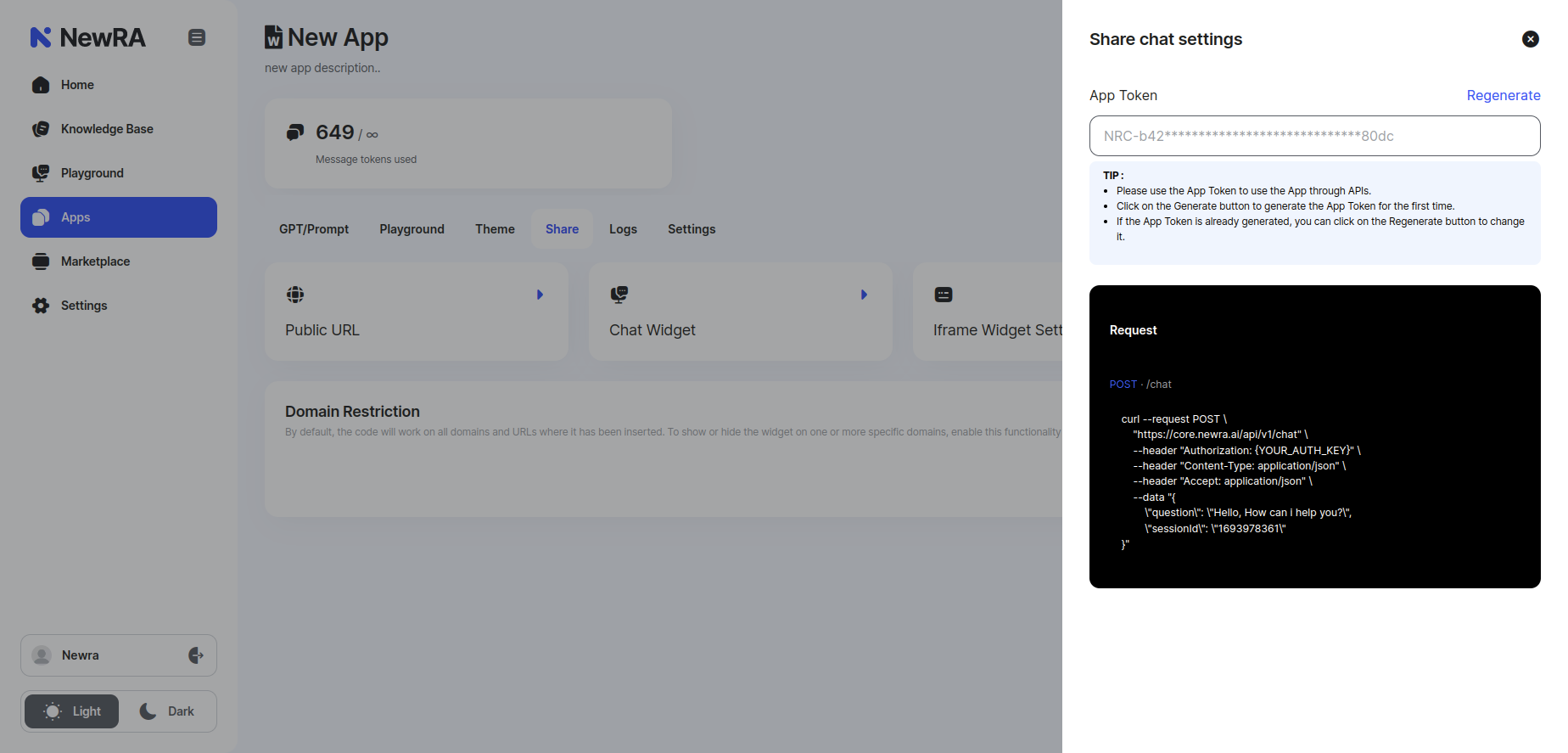Getting Started
Introduction
Base URL: https://app.newra.ai/
This documentation aims to provide all the information you need to work with our API.
As you scroll, you'll see code examples for working with the API in different programming languages in the dark area to the right (or as part of the content on mobile). You can switch the language used with the tabs at the top right (or from the nav menu at the top left on mobile).
Authenticating requests
To authenticate requests, include a Authorization header with the value {YOUR_AUTH_KEY}. All authenticated endpoints are marked with a requires authentication badge in the documentation below. You can retrieve your {YOUR_AUTH_KEY} by visiting your API Settings and clicking Create New API Key.
You can fetch your API key from the following sections:
You can fetch an account-level API key from your account setting page which can be used to create knowledgebase.
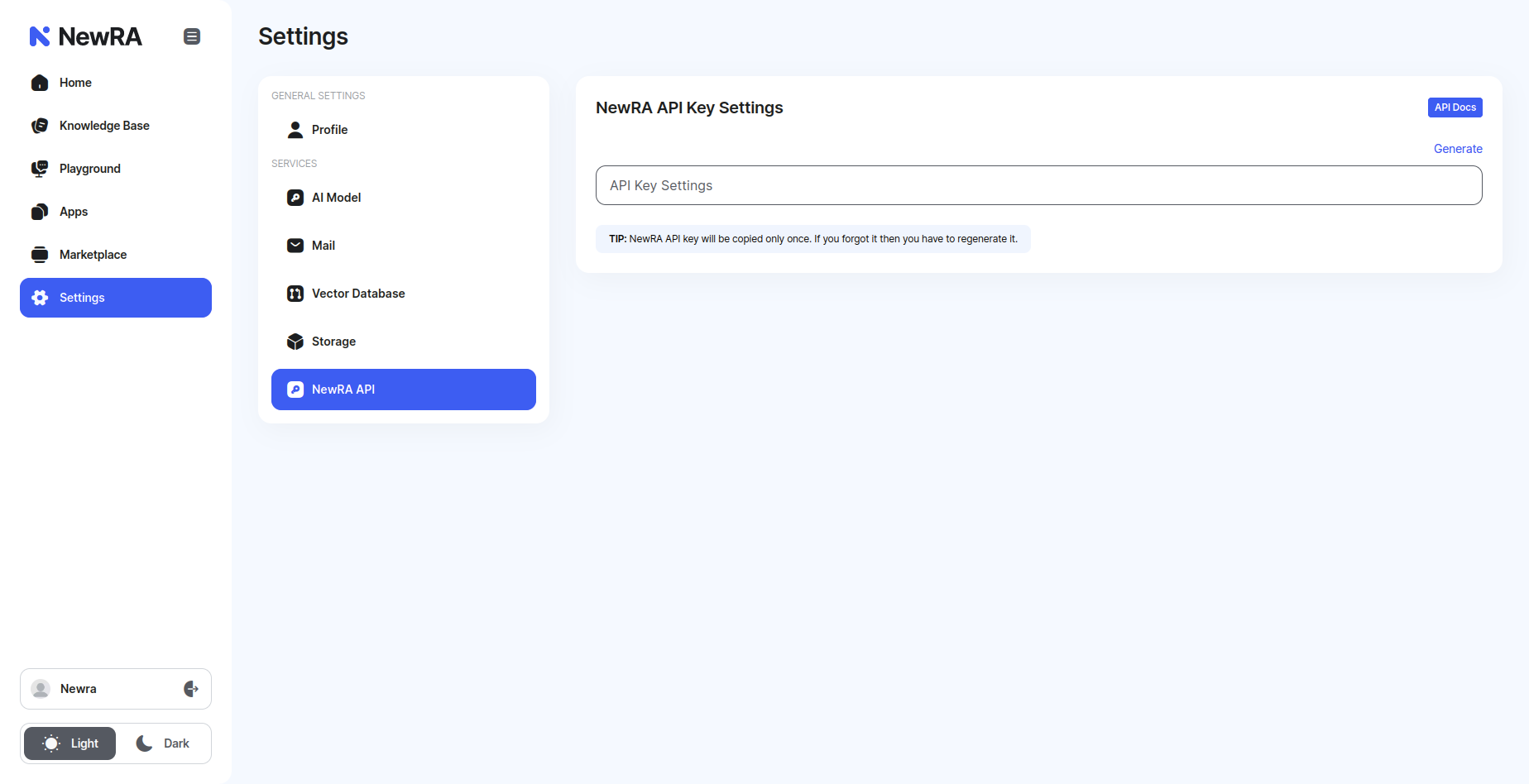
You can generate an API key based on each Knowledgebase level with selected permissions.
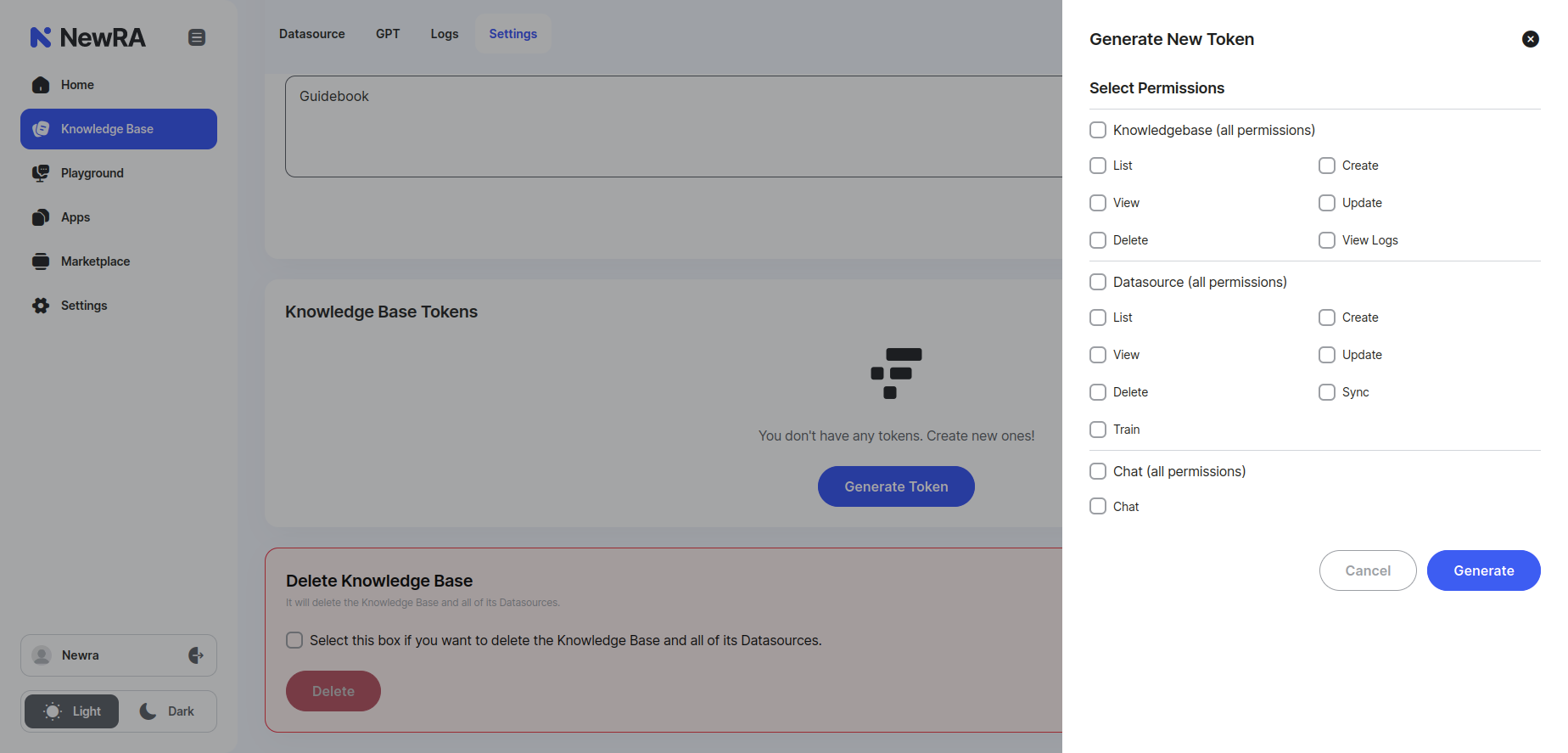
You can generate an API key based on each App level. it can only be used for chat API through third-party integration.